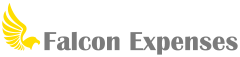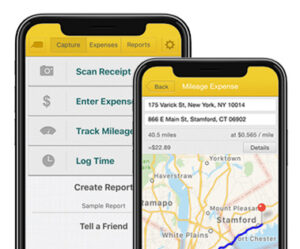Tax Deductions for Employer Provided Truck and Car Expenses
Table of Contents
A guide about vehicle expenses that are tax deductible from an employee’s personal tax return for employer-provided cars and trucks.

Many employers provide their employees with cars or trucks to do their job. However, not all employer-provided vehicle expenses are covered by the employer. Further, often times the employee is compensated for the lease of the car in their paycheck. Therefore, while the employee is not actually paying for the car, they are managing the vehicle payments and employer-provided vehicle expenses. With that said, how does an employee know what they can employer-provided vehicle expenses they can deduct from their personal income taxes and what expenses are not deductible.
This post provides an overview of what an employee can deduct from their personal income taxes. It uses information taken from the IRS website (IRS.gov) and aims to summarize this information into simple, easy-to-read terms. All sources are noted for reference as needed. In addition, links to any forms mentioned in this post are also provided.
How much can an employee deduct?
The amount deductible on an employee’s individual tax return as truck or car expenses deductions depends on a few things.
- the amount the employer includes in the employee’s income for the vehicle expenses
- the percentage of business and personal miles driven with the car for the tax year
The employee can deduct the business-use value of the car if the full value of the car lease is included in the employee’s income. The employee can deduct this amount as vehicle expense deductions. This amount would be located on Form W-2, in box 1, Wages, tips, other compensation, and box 14.
Use Form 2106, Part II, Sections A and C to claim vehicle expenses.
For actual costs that the employee paid, which the employer did not provide or reimburse the employee for, deduct only the business portion of these costs. For this deduction complete Form 2106, Part II, Sections A, and C; enter the actual costs on line 23 of Section C and leave line 25 blank.
The way expenses are reported depends on if the employer uses an accountable vs nonaccountable plan. You don’t report reimbursements under an accountable plan on the employee’s tax return. Reimbursements with a nonaccountable plan are treated as income on the employee’s tax return.
How Falcon Expenses can help
Falcon Expenses, a fully mobile expense reporting app for iOS, makes it easy to capture business expenses and maximize business expense deductions. Whether you’re an employer, employee, or self-employed, Falcon Expenses makes it seamless and easy to log and track business expenses. Falcon Expenses is a fully mobile expense reporting app. With Falcon Expenses, scan receipts, enter cash expenses, track mileage expenses and log billable hours.
Get acquainted with Falcon Expenses
- How to Scan and Manage Receipts with Falcon Expenses
- How to Track Mileage Expenses with Falcon Expenses
- Falcon Expenses Expense Report Template & What Expense Reports Look Like
- How to Create an Expense Report with Falcon Expenses
- What is Included in Falcon Expenses Mileage Expense Log
Download Falcon Expenses
Falcon Expenses is free to download. If you’re on a desktop it’s best to use your iPhone and search for Falcon Expenses on the app store.
About Falcon Expenses
Falcon Expenses is an expense tracker and mileage tracker app. Falcon customers record over $6,600, on average, in annual tax deductions. Get started, now. The longer you wait the more tax deductions you miss.
Automatically track mileage expenses and expenses, keep an odometer log, receipt vault and log billable hours. Quickly organize expenses by time period, project, or client and easily prepare reports for email to anyone in PDF or spreadsheet formats, all from your phone. Use for tax deductions, reimbursable expense reports, record keeping, and more. Falcon Expenses is great for self-employed, small businesses, freelancers, realtors, delivery drivers, business travelers, truckers, and more.
Was this article helpful?
We are a team of writers and contributors with a passion for creating valuable content for small business owners, self-employed, entrepreneurs, and more.
Feel free to reach out to use as support@falconexpenses.com