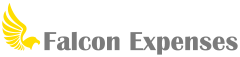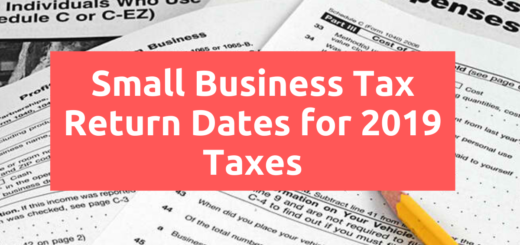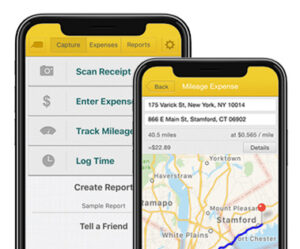Top Mileage Tracker App Features for Self Employed
Table of Contents
Read this article if you’re self employed and need to know what mileage tracker app functions are best for you. We include the pros and cons of each function.

Table of Contents
Are you looking for the best mileage tracker app for your needs?
Are you self-employed and drive as part of your work?
Do you accumulate tax deductible mileage that you write off at the end of the year?
Mileage tracker apps offer many different features and functions. It’s important to be informed about each critical feature, its pros, and cons, so you make an informed decision.
Fed up with tediously logging all your miles onto paper, or into an app that’s missing a few nuts and bolts to make your life easier?
Are you still looking for the perfect mileage tracker app that has everything you need?
Read on. We demystify the mileage tracker app for self employed. We go over the core and key features and functions. In addition, we discuss what you do and don’t need based on your work and personal preferences. Identify what you need for the best fit mileage tracker app for self employed.
For example, does it bother you just a little bit that a mileage tracker app might know your location at all times?
Continue to read and we explain the different options to keep your location completely private.
Trip Purpose Assignment
The IRS requires you to keep a record of the reason for your business trip. This is necessary for your mileage log to be IRS compliant. The reason for your business trip is also often called, trip purpose. Many miles tracker apps allow you to assign a trip purpose to each logged drive. Example trips purposes are business trips, open houses, meeting with clients, etc.
Check out this article for a complete overview of all the IRS requirements for an IRS compliant mileage log, What is an IRS Compliant Mileage Log?
Look for mileage tracker apps with features such as categories or tags. Categories and tags functionality, particularly custom categories and tags give you the most flexibility in assigning a trip purpose.
Also, some mileage tracker apps will specifically advertise that one of their features is trip purpose assignment. However, if you want the most flexibility, look for the miles tracker app for self employed that allows you to create custom trip assignments. With this feature, you’re not restricted to only the trip assignment options provided by the mileage expense app.
Who needs this
Self employed individuals that need to classify their drives based on:
- client
- project
- trip
- or any other custom way.
Pros
The ability to assign a trip purpose gives you complete flexibility in organizing your drives to meet your needs.
Cons
None.
Automatic Trip Detection
This mileage tracker app automatically starts your tracker when your car starts moving. Therefore, you do not have to start it on your own.
Who needs this?
Self employed individuals that drive a lot for work, and where this is a primary function of their job. For example, delivery drivers and realtors.
Pros
No need to remember to manually turn on your tracker. Therefore, you never miss a potential tax deductible drive.
Each individual trip is tracked automatically as the tracker creates a new entry each time you start and stop a new drive. However, see below, this concept could also be a con as well.
Cons
(1) Automatic tracking of your mileage means you need to share your location with the mileage tracker app at all times. For some this might make them uncomfortable. Skip ahead to the feature, Mileage Tracker Start & Stop Feature (anchor to this feature), if you have privacy or other concerns about sharing location with a miles tracker app at all times.
(2) Some automatic mileage tracker apps mistakenly log one business drive as two drives instead of one. This can create extra hassle when you create your IRS compliant mileage report and when you classify your drive.
Mileage Tracker App Start & Stop Feature
This feature allows you to manually start and stop the mileage tracker whenever you want. For example, you tap start at the start of your business drive and stop at the end of your business drive.
Or, you tap start at the beginning of your workday and stop at the end of your workday.
Either method of use works, it just depends on your needs and preferences.
Who needs this?
The primary need for this feature has two parts:
- You simply prefer to manually start and stop your mileage expense tracker. This is prefered instead of relying on an automatic tracker to start and stop mileage expense tracking for you.
- You don’t want to share your location with your mileage tracker app all the time. You have a personal or professional security preference or concern about this. Instead you prefer to be able to control exactly when the miles tracker is turned on, and exactly when it is turned off.
Pros
You have precise control over when your location is tracked and shared by your mileage tracking app.
Cons
You have to manually tap start and stop each time you want to track a tax deductible drive. However, as mentioned above, some self employed individuals might prefer this.
So it depends who you ask.
Odometer Log
The IRS requires a mileage log to include start and end odometer reading to be IRS compliant. However, you only need the start and end odometer readings from the start of the year and the end of the year, not for every drive.
Yet, there are still self employed individuals that need to track their odometer readings for every drive. Perhaps their client requires this, if the client is paying a mileage expense reimbursement. Or there could be a number of other reasons, including personal preference.
With that said, it is extremely valuable to have the ability to enter start and end odometer readings from which the number of miles driven and mileage expense is automatically calculated. This is possible with a mileage tracker app that includes an odometer log feature. Some miles trackers allow you to enter the start and end odometer readings with the mileage log that was automatically tracked. Others offer this as a stand-alone feature.
Who needs this?
Self-employed individuals that want to keep an IRS-compliant mileage log. Or anyone self-employed that has a requirement to keep an odometer log.
Pros
No more paper logs. With a digital odometer log, your mileage is automatically calculated for you.
Cons
None.
Manual Trip Entry
Perhaps you don’t like either the auto-detect GPS mileage expense tracker, nor do you want to use the GPS expenses tracker manually by pressing the start and stop button.
Or, let’s say for some reason the auto-detect feature misses a drive or you manually started drive mistakenly stops tracking mid-drive.
You need a backup plan under any of the above-mentioned circumstances.
This is where the manual trip entry feature comes in handy. Or rather, where it’s necessary to ensure you log all of your mileage tax writeoffs.
Who needs this?
All self-employed individuals need to track and log tax-deductible mileage expenses.
Pros
It’s great for those that prefer to manually enter their mileage and not use any GPS mileage tracker.
This is a very necessary mileage tracker app feature to have just in case all else fails.
Cons
You manually have to enter your trip details, this could be annoying for some. However, a Remember Locations feature <anchor> makes it much less annoying.
Drive Classification
This feature is important if you use an automatic trip detection feature. Sometimes with automatic trip detection, personal drives (which are not tax-deductible) are captured. Therefore, you need a quick way to remove personal drives from your mileage log. This is where Drive Classification comes in handy.
A drive classification feature allows you to classify your drivers as personal or business with ease.
Some people might need more drive classification flexibility. For example, based on a project, or client, etc. With that said, some mileage tracker apps only have the option to classify drives as personal or business. Others have the flexibility to assign custom drive classifications. Or, instead, use the Trip Purpose assignment feature.
Who needs this?
Self-employed people that prefer to use auto trip detection should consider this feature. This is because some of your automatically logged drives were personal drives and not business drives. Therefore, you need an easy and quick way to sort your non tax-deductible drives from the tax-deductible business mileage.
Pros
Mileage expense organization to help you stay compliant with IRS mileage logging guidelines.
Con
It’s tedious, it would be nice if the app didn’t log any of your personal drives and automatically knew which ones were business and which ones were personal drives. This is where the value is added with the Auto Drive Classification feature. <anchor>
Auto Drive Classification
Some self-employed individuals, such as delivery drivers, drive all day for work. Therefore, they need to track their drives all day. Under these circumstances, having the ability to set a default drive classification for drives tracked during working hours is convenient. This alleviates you of the need to have to
Who needs this?
Self-employed individuals who drive during certain hours every day and each of those drives are classified the same way.
Pros
This feature potentially saves a lot of time for those that need it.
Cons
This feature is not ideal for self employed individuals that need to classify drives in a more dynamic way. For example, if you need to classify drives based on client, project, etc. Or you classify drives each day differently, sometimes even classifying more each drive from one day differently. In these cases, this mileage tracker app feature would not be beneficial.
Remembered Locations
After those that don’t like automatic drive detection, there are those that like to go completely manual. That’s where Remembered Locations comes in handy.
Many people regularly drive to the same places for work. Therefore, instead of having to type in each
Move this one below manual trip entry
Who needs this?
Anyone who wants to save time creating their mileage log. As manually typing in an address, each time, is very time-consuming.
Pros
Save you time as you don’t hafe to manually type in the start and end address of your mileage expense.
Cons
None.
Custom Mileage Reimbursement Rates
The IRS specifies two methods for write off of business use of your personal car.
- Actual Car Expense Method
- Standard Mileage Rate Method
The second method is what this feature is all about. The standard mileage rate method is also the most common method used by those that are self employed.
The standard mileage rate is set by the IRS every year. Check out this post for the current year’s mileage rate, IRS Standard Mileage Rates, Updated Yearly.
Check out this article for a detailed comparison and overview of these two expense methods, Actual Car Expenses Method vs Standard Mileage Rate Method, Which is Best for You?
There are three categories of standard mileage rates: business, moving, charity. Each category typically has a different rate.
Who needs this?
Self employed individuals using the IRS standard mileage rate method for business mileage write-offs.
Pros
Flexibility in mileage expense tracking.
Cons
None.
Multi-Vehicle Support
Many self employed individuals use more than one personal vehicle for work. This means that you need the ability to organize your mileage expenses by vehicle. This requires specific functionality in your mileage tracker app.
Who needs this?
Self employed individuals that use more than one personal car for work.
Pros
The ability to track, organize, and report on your tax deductible miles and car expenses by vehicle.
Cons
None.
IRS Compliant Mileage Log Reports
Most self employed workers are tracking mileage for tax purposes. That means they want to deduct their tracked miles.
Who needs this?
Every self employed individual that wants to write off business mileage needs an IRS compliant mileage log. So this feature is for everyone.
Pros
You’re compliant.
Cons
None.
Flexible Reporting
Perhaps you want to export your reports in a PDF file format, or a spreadsheet format (i.e. CSV or XLS). Therefore, look for these features.
Another key function to look for is the ability to email export reports to anyone, directly from your phone.
Also, make sure you can easily and quickly sort or filter all of your mileage logs based on client, or project, tag, category, date, business, vehicle, or any other variable you choose. This makes it possible to quickly compile and export a mileage expense report.
It’s even better if you can do this all from your phone, without the hassle of going to a desktop.
Who needs this?
Those that have specialized report exporting needs.
Pros
You have the flexibility to create your reports any way you like. For example, if you have multiple clients and you need to export a mileage report based on each client, it’s easy to do with this capability. Or, for example, you have multiple vehicles that you track tax deductible mileage for and you need an easy way to export.
Cons
None.
Mileage Tracker App Parking & Tolls
Many mileage tracker apps provide the capability to enter a parking and / toll expense right alongside the mileage expense. Not only does this conveniently associate the expense with the mileage deduction logged by the miles tracker, it also helps you to maximize your tax write-offs.
Who needs this?
Self employed individuals that accrue parking and tolls fees as a part of their work, and are able to deduct these fees from their taxes.
Pros
IRS compliant itemization of expenses, and ease of entry of the expense right along with the mileage expense entry.
Cons
None.
Fuel Expense Tracker
Money spent on gas is a tax write-off if that gas was used for business purposes.
Who needs this?
Anyone who has a need to track fuel expenses.
Pros
The more write off you log, the more your potentially reduce your taxes. Lower taxes is always a pro.
Cons
None.
About Falcon Expenses
Falcon Expenses is a top-rated expense and mileage tracker app for self-employed and small businesses to track expenses and tax deductions. Falcon customers record $6,600, on average, in annual tax deductions. Get started today. The longer you wait, the more tax deductions you miss.
Automatically track mileage expenses and expenses, keep an odometer log, receipt vault and log billable hours. Quickly organize expenses by time period, project, or client. Easily create expense reports and mileage logs with your expense data for email to anyone in PDF or spreadsheet formats, all from your phone. Falcon’s expense report template is IRS compliant. Use for keeping track of tax deductions, reimbursements, taxes, record keeping, and more. Falcon Expenses is great for self-employed, freelancers, realtors, delivery drivers, couriers, business travelers, truckers, and more.
Was this article helpful?

I used to travel a lot for work. Doing my expenses frustrated me. I would delay submitting them and when I did, I would spend hours taping receipts to paper to scan for my boss. I knew there was a better solution, and I had a background in productivity software, so I created Falcon Expenses. I enjoy creating software that makes people’s lives easier.
In addition, I’m an avid skier and I enjoy hiking, sailing, and cooking.