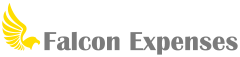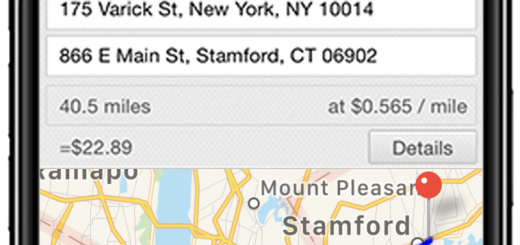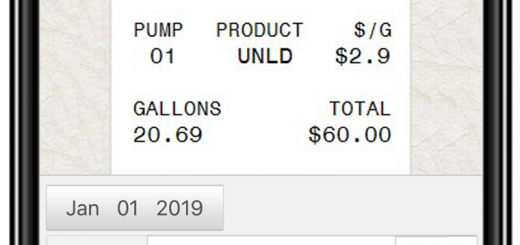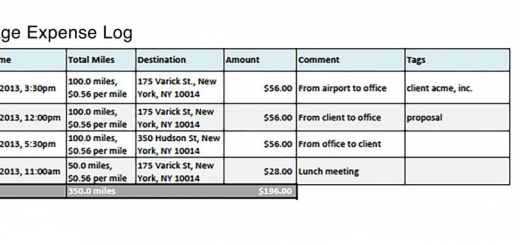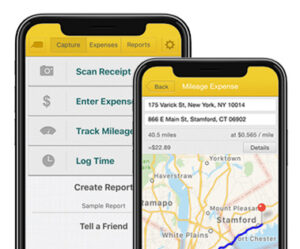How to Use Falcon Expenses Receipt Scanner for Business Expenses
Table of Contents
Falcon’s receipt scanner enters merchant name, date and amount for you. Scan business expense paper receipts with Falcon and save time and money.
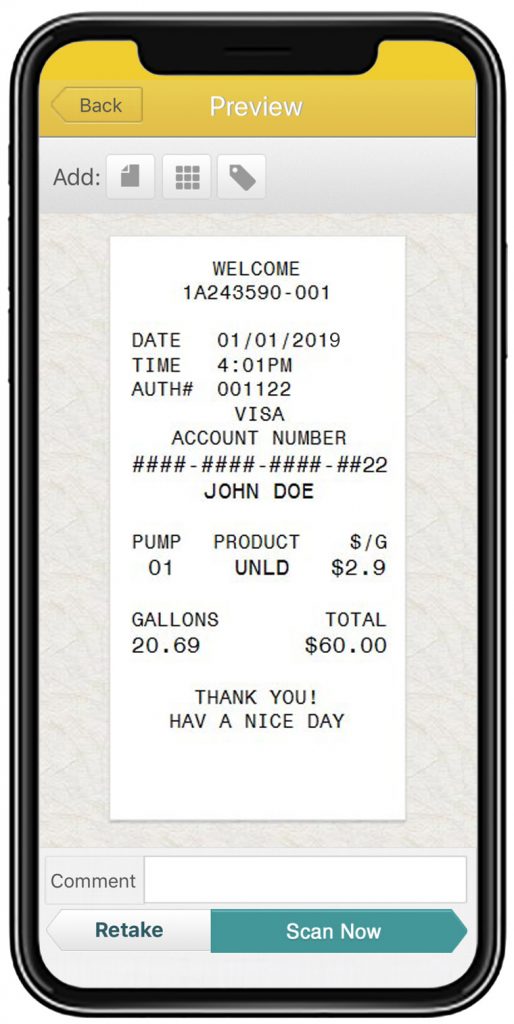
Introduction
This post is about Falcon Expenses receipt scanning service and how to use it. Never lose an expense receipt again. Falcon Expenses is a fully mobile expense tracker with features for receipt scanning, cash expense tracking, mileage expense tracking, and time logging. Keep reading for an overview of Falcon Expenses receipt scanning feature.
To get started and follow along we recommend that you download Falcon Expenses.
Download Falcon Expenses
Falcon Expenses is free to download. If you’re on a desktop it’s best to use your iPhone and search for Falcon Expenses on the app store.
We Understand Your Pain
- Do you lose your expense receipts?
- Is your manager or accountant constantly mad at you for not having a copy of your expense receipts?
- Or, do your employees and contractors often misplace expense receipts?
- Do you find it tedious and annoying to have to manually enter the expense data (such as merchant name, date and amount) from each receipt?
Whether you’re an employee, employer, small business owner, or accountant you often deal with expense receipts as a part of doing business. However, these receipts are more likely to get misplaced before they have a chance to be properly recorded as a business expense. Further, it’s often a struggle to find the time to enter the data from your business expense receipts into your records, such as an excel spreadsheet to send to your manager or accountant.
A mobile receipt scanner is a must if you struggle to keep track of your receipts, and to find the time to enter the expense data from your business expense receipts.
Falcon Expenses Receipt Scanner
Never lose a receipt again. Capture pictures of your expense receipts as you make each purchase. Falcon Expenses receipt scanner scans each receipt and extracts merchant name, date and amount for you. Further, this information will be entered into your expense report, which is saved inside Falcon Expenses. With Falcon you are able to adequately keep a record of your business expense receipts (from travel, meetings with clients, etc.). This comes naturally with the added benefit of Falcon’s receipt scanner service extracting and entering most of the required data for you (i.e. merchant name date and amount).
What expense recordkeeping does the IRS require?
Before we continue let’s provide a brief summary of what the IRS requires as adequate recordkeeping. Proper recordkeeping is important for preventing an audit and being prepared in the event of an audit. Adequate records require that a log of the expenses be kept along with documentary evidence (i.e. such as receipts) of individual expenses. However, there are a few exceptions. Such as expenses under $75 that are not lodging expenses and do not require a receipt. Also, transportation expenses that do not readily have a receipt available, don’t require a receipt.
The basis for an adequate expense record, and receipt management, is if it contains the following information:
- amount
- date
- place (i.e. merchant name)
- purpose
For a complete guide of the details on what you need to keep for each expense type, check out this post: IRS Rules for Recording Business Expenses: Travel, Transportation, Meals, and Entertainment.
Features and Benefits of Falcon’s Mobile Receipt Scanner
We Do the Work for You
With Falcon Expenses premium receipt scanning service the merchant name, date, and amount are entered for you. Therefore, you spend less time tediously doing your expenses and more time focused on business.
Download Falcon Expenses
Falcon Expenses is free to download. If you’re on a desktop it’s best to use your iPhone and search for Falcon Expenses on the app store.
Never Lose a Receipt Again
Instead of putting each expense receipt in your purse or wallet for later recording, you use Falcon Expenses to capture a picture of the receipt, so that it is safely stored and never lost. Falcon Expenses receipt scanner extracts the merchant name, date, and amount for you while you are focused on doing more important things, such as your actual work. Therefore, you always maximize your expense reimbursement (or deduction), while at the same time minimizing the time you spend doing your expense reports. Also, you always keep your accountant or manager by having accurate and complete documentation of your records.
Easily Categorized and Organize Expenses
With Falcon Expenses, assign one category to each saved expense and as many tags as you would like. Also, use tags to add necessary details to your expenses for proper record keeping. For example, create custom tags based on client names, projects, project codes, destinations, and more. Also, add a category such as the type of drive. For example, personal or business. Or, create a custom tag, even delete a tag that you no longer need. The options are endless. Most importantly, the details you need for your manager, client or whoever, will be there.
Keeps Receipts Organized
All of your expenses remain safely organized in your Falcon Expenses app. You can view them by date, project, client, tag, etc. You can sort and filter them however you need to all from your phone.
Use Falcon On-The-Go
Falcon Expenses resides on your phone, after all, it is an app. With that said, you can add, edit, and manage your mileage expenses from anywhere. Falcon Expenses is fully mobile, this means that you have a full set of expense management features in the palm of your hand.
Fully Mobile
Unlike other solutions where you have to go to a desktop to do many things, Falcon Expenses does everything from your phone. This includes adding comments, tags, and categories to your expenses. In addition, you can create and edit reports all from your phone. Also, sort and filter expenses by category, tag or date to get the exact snapshot that you need. Plus much more. Check out Falcon Expenses to discover the fully mobile capabilities for yourself.
Download Falcon Expenses
Falcon Expenses is free to download. If you’re on a desktop it’s best to use your iPhone and search for Falcon Expenses on the app store.
How to Use Falcon’s Mobile Receipt Scanner
If you have not already downloaded Falcon Expenses, please do so. This will help you to complete the steps below.
Download Falcon Expenses
Falcon Expenses is free to download. If you’re on a desktop it’s best to use your iPhone and search for Falcon Expenses on the app store.
- Open Falcon Expenses, tap on ‘Scan Receipt’. A camera will open.
- Hold your phone so that the receipt you want to scan is centered and in view. Make sure the receipt is in focus and that the merchant name, date and amount are in view.
- Tap the big round circle on the bottom of the receipt to snap a photo of the receipt. Again, make sure that the image is in focus and the merchant name, date and amount are in view.
- Tap ‘Scan Now’. You can also add a tag, category and/or comment at this time to the receipt image before sending it for scanning.
- Check back within 24 hours to see that your receipt data has been entered for you. You can find your receipts in the expenses list. That’s it!
About Falcon Expenses
Falcon Expenses is a mobile solution for expense tracking and management. Scan receipts, we type merchant, date, and amount, auto-track mileage expenses via GPS, and log billable hours with an integrated timer. Quickly organize expenses by time period, project, or client and easily prepare reports to email to anyone in PDF or spreadsheet formats, all from your phone. Use for reimbursements, taxes, record keeping, or invoicing. Falcon Expenses is great for professionals, freelancers, realtors, business travelers, truckers, and more.
Was this article helpful?

I used to travel a lot for work. Doing my expenses frustrated me. I would delay submitting them and when I did, I would spend hours taping receipts to paper to scan for my boss. I knew there was a better solution, and I had a background in productivity software, so I created Falcon Expenses. I enjoy creating software that makes people’s lives easier.
In addition, I’m an avid skier and I enjoy hiking, sailing, and cooking.