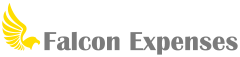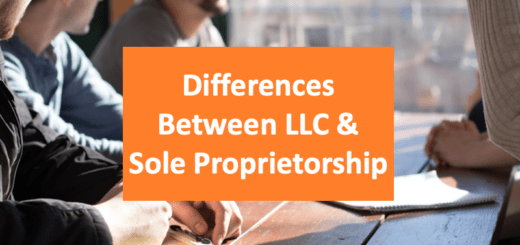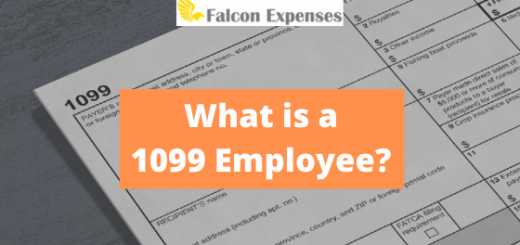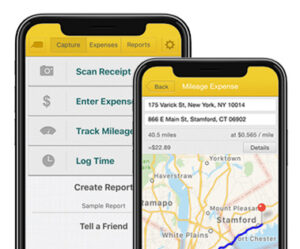Simple Business Mileage Logging for Multiple Cars (Tips You Don’t Want to Miss)
Table of Contents
Do you keep a business mileage log for more than one car? Continue reading for tips for simple multi-car mileage logging.

You already know how tedious it is to keep a mileage log for one car. If you have two cars, it is even more challenging. There’re ways to make it easier to log tax-deductible mileage if you drive more than one car for work. Be more efficient and save a lot of time by applying the tips we have outlined below.
- For those that prefer paper mileage logs
- For those that want to be tech savvy, take advantage of mileage logging apps
Paper and Pen Mileage Logs For Miltiple Business Cars
If you find more comfort in sticking to a traditional pen and paper mileage log there’s nothing wrong with that. However, if you have more than one vehicle things can get a little tricky. One tip for simplifying this process is to keep a mileage logbook, along with a calculator, in each vehicle you need to log tax-deductible mileage. On the first page of each logbook, write the name, make, license plate number, and start odometer reading.
It should look something like this:
2021 Mileage Log
Vehicle Make:
Vehicle Model:
Year:
Start Odometer Reading:
Each time you get in your car to use it for work you open your mileage logbook, which you have stored under the dashboard. In your mileage logbook, you write down the start odometer reading. At the end of your drive, you log the end odometer reading.
For each drive, you record (where you have the start and the end odometer reading) calculate the mileage driven. You do this by subtracting the end reading from the start reading. Next, take this number and multiply it by the standard mileage rate for that year. Or whatever your per mileage deduction or reimbursement rate is. Refer to this article for an updated list of the per-mile reimbursement rates published by the IRS, IRS Standard Mileage Rates. We find it’s easier to do this with a dedicated calculator, than using the calculator on your phone each time.
Mileage Log Apps, Efficient Mileage Logging for Multiple Cars
Efficiently log business miles for tax deductions using the standard mileage rate with a mileage log app. There are many apps on the market. One of the major time-saving benefits of a mileage log app is it does the calculations for you. Also, it often integrates automated GPS tracking. This means you no longer need to carry a calculator around with you in your car. Further, you no longer need to spend time calculating your miles driven as the apps do this for you.
One of our favorites is Falcon Expenses mileage tracker app. Clearly, we are biased.
Let us explain.
Falcon Expenses provides the most flexibility for you when logging tax-deductible mileage for multiple cars. This means you’ll likely find a comfortable option for managing multiple vehicles and their tax-deductible mileage logs with Falcon Expenses.
With Falcon Expenses mileage tracker app there are a few ways to organize mileage expenses by vehicle. For example, you can create a custom tag named after each of your vehicles that you to log mileage for. Therefore, each time you add a mileage log to your Falcon app you can tag the mileage log with the appropriate vehicle tag. Afterward, you can sort and filter your expenses by tag. In addition, when you are sorting and filtering your mileage logs by a vehicle you can see the total amount of your mileage expense write-off for that vehicle. Further, you can export mileage reports for each vehicle. Mileage reports can be exported in PDF or spreadsheet format.
Watch this video below to learn how to create a custom vehicle tag in Falcon Expenses. You can also use custom tags for project codes, different businesses, clients, whatever you like.
Download Falcon Expenses today on the app store.
About Falcon Expenses
Falcon Expenses is a top-rated expense and mileage tracker app for self-employed and small businesses. Falcon is great for business travels and remote workers.
On average, Falcon customers record $6,600, in annual tax deductions. Get started today.
The longer you wait, the more tax deductions you miss.
Automatically track mileage expenses and expenses, keep an odometer log, receipt vault and log billable hours. Quickly organize expenses by time period, project, or client. Easily create expense reports and mileage logs with your expense data to email to anyone in PDF or spreadsheet formats, all from your phone. Falcon’s expense report template is IRS compliant. Use for keeping track of tax deductions, mileage logs, time logs, reimbursements, taxes, record keeping, and more. Falcon Expenses is great for self-employed, freelancers, realtors, delivery drivers, couriers, business travelers, truckers, and more.
Was this article helpful?
We are a team of writers and contributors with a passion for creating valuable content for small business owners, self-employed, entrepreneurs, and more.
Feel free to reach out to use as support@falconexpenses.com