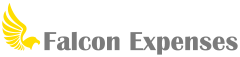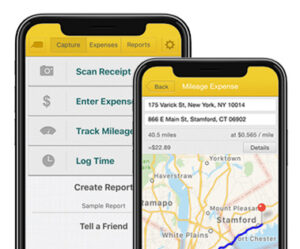5 Apps Essential for a Remote Workforce
Table of Contents
This article educates you about five essential applications needed to optimize a remote workforce.

A few years back, if you’d mentioned to anyone that you had a full-time remote job, they’d probably not believe you. But the times have changed, and working from home is slowly taking over the jobs industry. Many companies are opting to employ their workers remotely as this helps them cut many costs. To successfully blend into the remote work sector, companies need to put in place a few measures to enable them to manage and supervise their employees, even without meeting them physically. This article will educate you about five essential applications that companies seeking to transition into the online working sector need.
Zoom
Topping our list is an application that won the most popular video conferencing application for the year 2020. Zoom is a service that allows people to communicate face to face with each other. It is a useful tool for companies looking to join the remote workspace. It makes it possible to hold meetings with employees, board members, and other staff without meeting physically. Zoom provides a platform for higher-up employees to keep tabs on their juniors and make communication easier between employees. The free version of zoom has features that allow for personal communication. The business version is more advanced in terms of the tools it offers. Zoom is a must-have for any company that wants to manage their employees efficiently even as they work from home. Zoom has the ability to make presentations, share screens, host up to 1000 people in one meeting, and a recording feature.
Google Workspace
Google Workspace, formerly called G Suite, contains various tools geared towards helping users manage their workflow better. Think of it as an online office of some sort. The different apps housed in this workspace include Google chat, which allows for efficient communication between employees, Google Meet, which is a video conferencing tool just like Zoom, that allows for face to face communication and meetings, Google calendar, which like other time clock software, enables employees to keep track of their work hours and workdays. Lastly, Gmail is its most popular tool used by around 1.5 billion people all over the world. Google workspace also provides software such as Google Docs and Google sheets. This software enables employees to create and work on different documents concurrently.
Trello
Another useful application that companies should have is Trello. Trello is an online organizational tool that allows employees and managers to create kanban-inspired panels and to-do lists, emphasizing teamwork. Working remotely can be challenging, especially when synchronizing schedules when different employees have to handle the same project. Trello enables users to streamline their workflow by tracking projects and organizing meetings throughout the project’s development stage. Their platform allows users to customize cards to set different features, for example, project due dates, reminders, and checklists. You can further organize these cards into columns using the drag and drop option. Automation of tasks is also possible through the Butler option. This saves time and effort spent on doing the tasks manually.
Dropbox
Dropbox is an online tool launched in 2007. It allows for remote file sharing and storage on their cloud-based system. It’s not only useful for transferring files between different accounts and computers but is a good storage option for companies with a lot of documents. It is also a great collaboration tool for businesses. Dropbox provides both a mobile and desktop access platform in addition to the web access tool. This makes it even more convenient to upload, share, and backup files from different devices. Customize your storage plan between 2TB to 5TB of cloud storage depending on the data size to be stored.
Falcon Expenses
Falcon Expenses is a mobile solution for mileage expense tracking and expense tracking. Remote workforces come with unique expenses. Falcon Expenses offers many ways to conveniently track business expenses, including mileage time logs, and receipts. Automatically track business mileage expenses with an integrated GPS tracker. Also, quickly snap pictures of paper receipts before they are misplaced. All expenses can quickly be organized into easy-to-read reports and sent via email to anyone, all from your phone.
Conclusion
Due to the pandemic, many businesses have been forced to adapt to letting employees work from home. Working remotely has become the new normal. Learning how to transition from working physical jobs to working from the comfort of home is a difficult process for both employees and company executives. Still, with the presence of these tools, the process has been made much better. Working remotely has so many advantages, such as cutting costs of renting office space on the side of the company, and it enables employees to save on transportation costs.
Was this article helpful?
We are a team of writers and contributors with a passion for creating valuable content for small business owners, self-employed, entrepreneurs, and more.
Feel free to reach out to use as support@falconexpenses.com