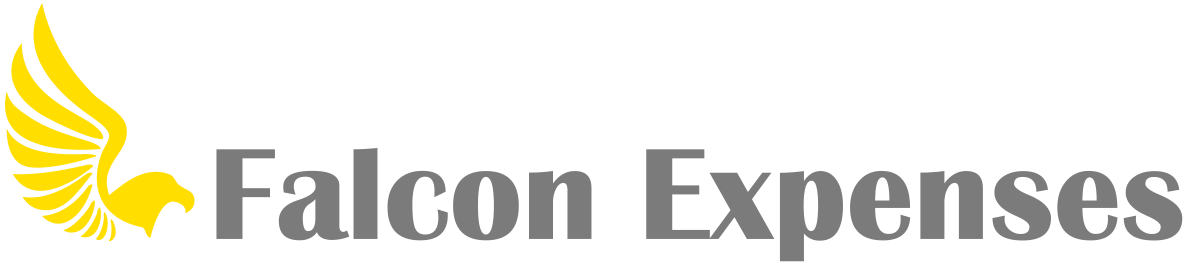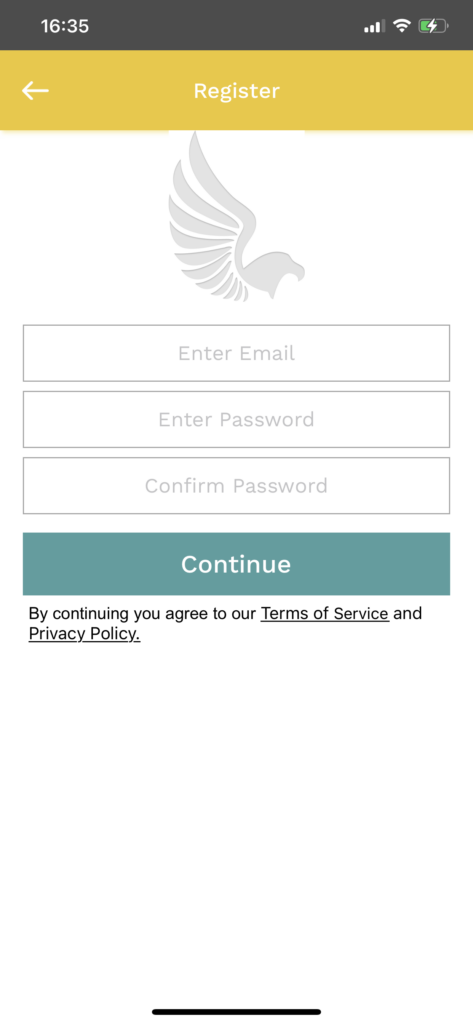Why can’t I sign into my account?
Chances are if you cannot log into your account it is due to one of the following reasons:
1. You never created an account to begin with. Therefore, you need to create a new account. You can create a new account by tapping on the ‘Register’ button on the first screen that you see when you open Falcon.*
2. You are trying to sign in with a different email address than the one you created your account with. Please contact support@falconexpenses.com if you do not remember the email address that you initially created your account with and we will help you to identify the email address you did create your account with.
3. You forgot your password. Please tap on the ‘Forgot password’ button on the login screen to reset your password so that you can login.
*All of your previously saved expense data will be there after you create your account will be there inside Falcon if this is the first time you are registering with Falcon and creating a new account since the new Falcon 2.0 major update.
To register and create a new account we need your email address and you need to create a password and verify that password.
Please use a valid email address as in the event that you cannot access your account a valid email address will be needed to regain access to your account and your data.
Falcon 2.0 New Release Notes:
Previously we didn’t require every user to log in with an email address and password to use our app.
With the major release of Falcon 2.0 every user, whether they have purchased a subscription or not, needs to sign in with their email address and a password to use Falcon.
We added this feature based on strong user and customer demand in order to protect your sensitive personal financial data. With that said, if you have been using the free features of Falcon Expenses for a long time, as many of you have, and have never purchased a subscription then you have never been asked to create a login until now. This is because previously we only asked customers to create a login. Meaning only those that have purchased a subscription have the benefits of a user name and password, also known as an account login. With Falcon 2.0 that feature has been extended to everyone.
To register a new account, tap on the ‘Register’ button from the first screen that you see, after you tap on this button you should be taken to this screen, see below:
Thank you for using Falcon Expenses and feel free to contact support@falconexpenses.com if you have any questions.