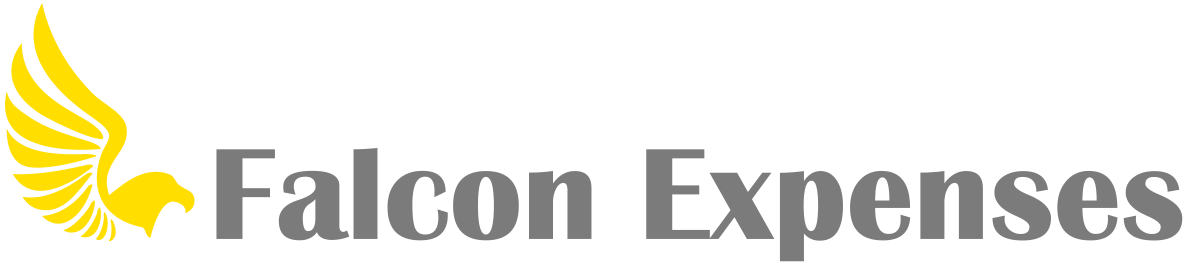How do I resubscribe/reactivate my subscription?
Below are two reasons why you might be struggling to resubscribe to Falcon Expenses. Please review the one that applies to you so that you can successfully resubscribe to Falcon Expenses.
Thank you for using Falcon Expenses.
Your Card Has Expired
If you’re tapping on the teal subscribe button in order to activate your subscription and it’s not working to unlock the premium features, chances are your card information needs to be updated.
Follow these steps to update your card information:
1. Go to the Settings page (taps the gear icon on the yellow navigation bar in the upper right)
2. Tap ‘My Account’
3. Tap ‘Payment Details’*
4. Tap ‘Change Card’
5. Enter your new card information then tap ‘Save’.
That’s it.
If after successfully changing your card after going through each of these steps, you still cannot access your premium features, stop Falcon Expenses from running in the background and then restart Falcon Expenses. See the video below for instructions to learn how to stop an app from running in the background if you don’t already know how to do so.
Please contact support@falconexpenses.com if you need help with this process.
*If you don’t see a button to tap ‘Payment Details’, and you only see a ‘Subscribe’ button at the bottom, then you don’t have an active subscription and we don’t have your payment details on file so you need to purchase a new subscription. Purchase a new subscription by tapping on the ‘Subscribe’, then follow the steps.
Update your card information with a valid card. Once you have updated your card information, tap on the teal subscribe button again, it should work this time.
You Updated to a New Version & Can’t Access Premium Features
Follow the steps below if you purchased a Falcon subscription (and it’s still active) and your recent update to the newest version of Falcon Expenses seems to have left you without access to the premium features.
1. Signin with the correct email address
Make sure you are signed in with the email address that you used to purchase your subscription. The steps below will not work if you are signed in with a different account. Please contact Falcon Support at support@falconexpenses.com if you do not remember which email address you used to create your account.
2. Check if you have access to premium features
Try to submit a report, if you can submit a report you have access to premium features.
If after logging in to the correct account that you purchased your subscriptions with you still don’t have access to premium features then try stopping Falcon from running in the background and restarting your Falcon app. See the video below for instructions about how to do this.
Still dont have access to premium features?
Contact support@falocnexpenses.com if you still don’t have access to premium features and you’re certain you’re logged in with the correct email, and you have an active subscription which you’re being charged for each month, and killing and restarting the app from the background didn’t work.