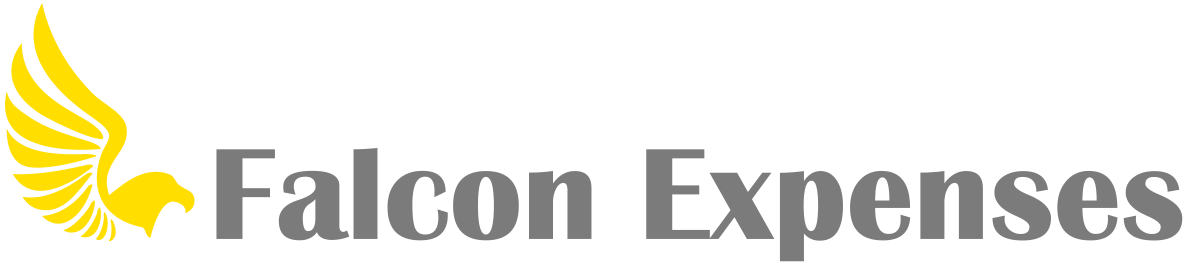How Can We Help?
My GPS tracker does not work, how do I fix it?
Two of Falcon Expenses features require the user’s GPS to work. These features are the GPS feature, which automatically tracks the miles as the user drives and the Addresses feature, which calculates the driving distances between a start and end address that is entered by the user.
In order for these two features to work, you need to make sure that you are sharing your locations with Falcon Expenses.
To do this, go to the Settings app on your phone (not the settings page in Falcon Expenses) and follow the steps below:
- Select Privacy
- Select Location
- Make sure location is turned on
- Scroll down to Falcon Expenses and make sure ‘Always’ is selected
That should work. Thank you for using Falcon Expenses.