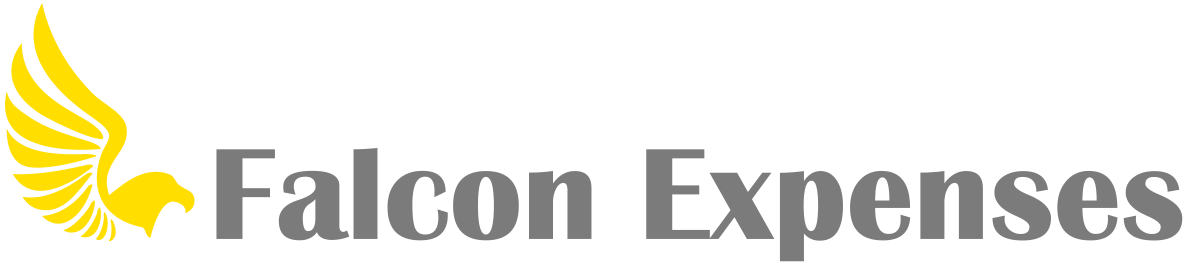How Can We Help?
How do I view all of my mileage expenses?
From the filter bar on the ‘Expenses’ screen tap the filter icon (the button farthest to the left) and you will be taken to the ‘Filter’ screen. Scroll down, and you will see under the filter by ‘Expense Type’ section an option to filter your expenses by ‘Mileage’. When tapped it will show you all of your mileage expenses, the total and it will allow you to select all of them with one tap by choosing the select all option.