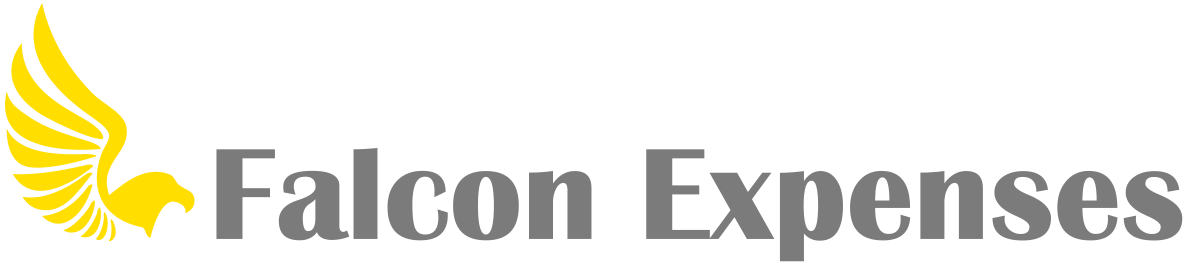How Can We Help?
How do I track mileage using the GPS auto mileage tracker?
1. Tap ‘Track Mileage’, then ‘GPS: Let your GPS track your mileage for you’
This will take you to the GPS mileage tracking screen.
2. From here, tap ‘Start’ and start driving.
As you drive the miles you drive will be tracked.
3. When you are done with your trip, tap ‘Stop’
Falcon Expenses will automatically calculate your mileage expense (along the path that you traveled) using the Mileage Rate in the settings tab.
IMPORTANT
In order to track mileage using Falcon’s auto mileage tracker, you need to have location services on your phone. You can enable locations services from the settings page of your phone. enabled in the settings tab.