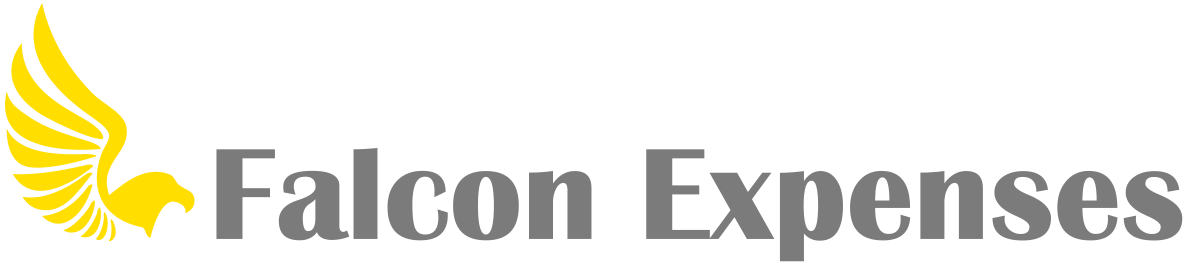How do I submit a report
Submitting reports is easy. After you have created a report and added at least one expense to your new report. After you are finished adding expenses to your report you can submit it, by email, to anyone all from your phone. To do this, tap on the ‘Submit’ button, which is located in the upper right corner of your report when you are viewing the report.
Reports can be submitted in PDF or spreadsheet formats. You can also submit reports in both of these formats at the same time. When submitting reports in spreadsheet format receipt images will be attached separately. When submitting reports in PDF format, receipt images will come attached as four images per page on the pages following the expense report summary; each attached receipt image will come with a reference number, making it easy to associate it with the appropriate expense located on the expenses summary page.
To learn how to create a report, please review this FAQ: How do I create a report?
To submit reports there is a monthly fee of $6.99 per month, which can be canceled at any time.