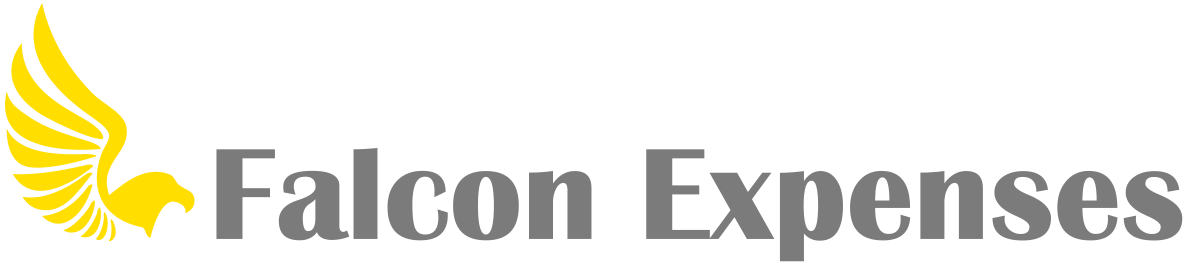How Can We Help?
How do I restore my subscription / purchases?
Are you being asked to resubscribe even though you have already purchased a subscription?
Here’s how to restore your purchases:
- Go to the Settings page.
To get to the settings page, tap on the gear icon located in the upper right corner on the top yellow navigation bar. - Tap the Save button in the upper right corner of the Settings page.
That will restore your purchases.
If that does not work, then sign out and sign back in and run through the steps above again.
Please contact us at, support@falconexpenses.com, if you have any further questions. If you have any further questions please