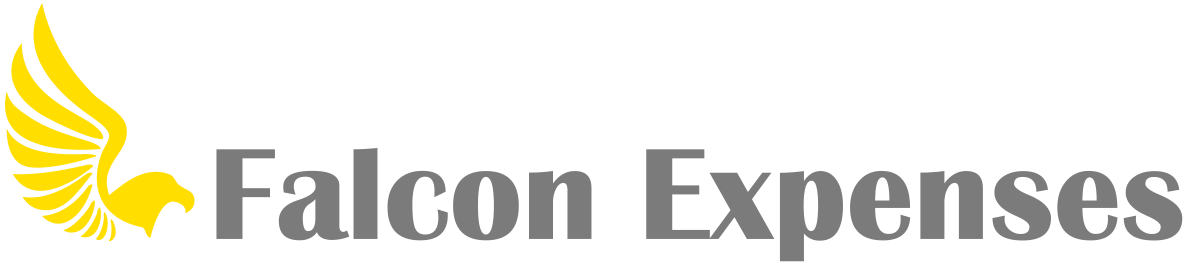How do I purchase a subscription?
Subscriptions cost $6.99 per month and can be canceled at any time.
Follow the steps below to purchase a subscription:
1. Go to the settings page
(tap on the gear icon in the upper right located on the top yellow navigation bar)
2. Tap on ‘My Account’
3. At the bottom of the screen you should see a button that says, ‘Subscribe’. Tap on it.
4. On the next screen you are taken to tap on the teal button that says ‘Subscribe Now’.
5. Enter you card information, and then tap ‘Subscribe’.
Everything should work, and you should have access to Falcon’s premium features if you entered all of your card information correctly.
If you have any questions, please contact support@falconexpenses.com, or tap on the chat icon located in the upper right corner of the top yellow navigation bar, someone will get back to you within 24 hours.
Thank you for using Falcon Expenses.