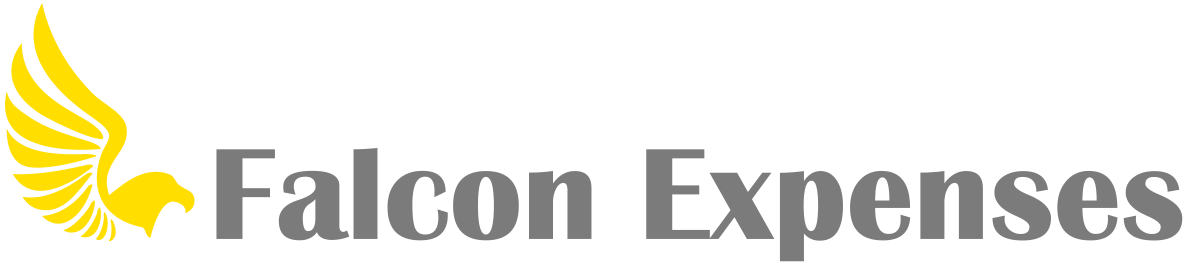How Can We Help?
How do I delete a tag?
To delete a tag, go to the ‘Expenses’ page, then the ‘Filter’ screen (tap on the filter icon, on the far left of the options below the yellow navigation bar). The ‘Filter’ screen will appear, and you will see all of your tags under the Tags section. From here to delete a tag, swipe from right-to-left on the tag that you want to delete and a red delete button will appear. When you delete a tag, the tag you delete will be removed from all of the expenses that it was applied to – however the expense will still remain.