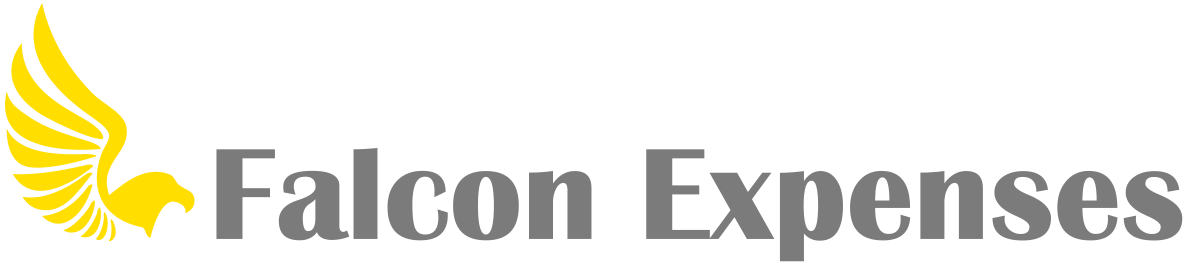How Can We Help?
How do I create an odometer log?
From the ‘Capture’ screen tap ‘Log Time’. From there you can enter time expenses in two ways: 1. using an integrated timer by tapping ‘Start’, or 2. by manual input of the amount of time worked. Also, you can set the date of the time log, enter a comment such as ‘proposal for client’, or add a category. Further, if you need to set a specific hourly rate you can do so from the log time screen.