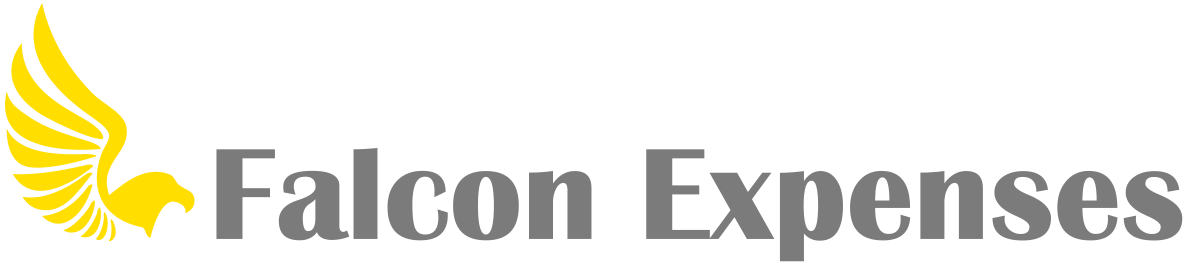How Can We Help?
How do I change my hourly rate?
Go to settings (look for the gear icon in the upper right), and under Application Settings look for ‘Hourly Rate’. There, you can enter an hourly rate. This will be the default hourly rate used for all time logs. You can also set a unique hourly rate to each time log; this can be done from the ‘Log Time’ form (look to the right below the Start / Stop button).