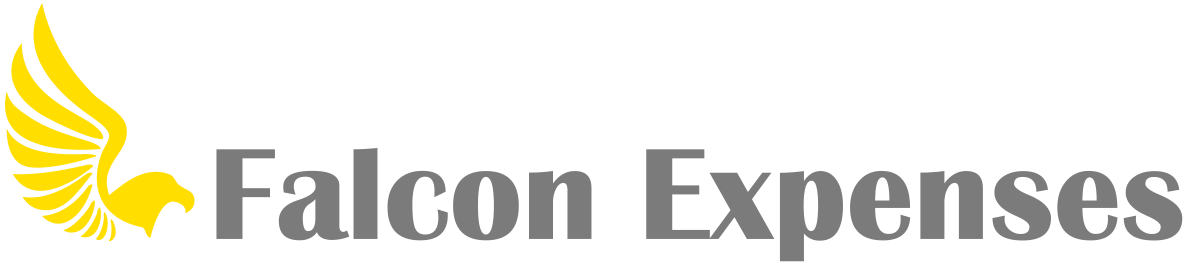How do I add expenses to a report?
You can add expenses to a report in two ways:
1. From the ‘Expenses’ list. To do this you select expenses that you have added to Falcon Expenses and then select the teal ‘Add to Report’ button at the bottom of the screen.
2. From a report. When you are viewing the details of a report (you are taken to the report details screen after you create a report or tap on an existing report from the ‘Reports’ screen). From any report details screen you will see a teal button at the bottom of the screen that says ‘Add Expenses’, when tapped the expense entry options (scan receipt, enter expense, track mileage, and log time) will appear.
When you use any of these options to enter an expense, upon tapping save that expense will be saved to the expense report that you were originally viewing the details for.