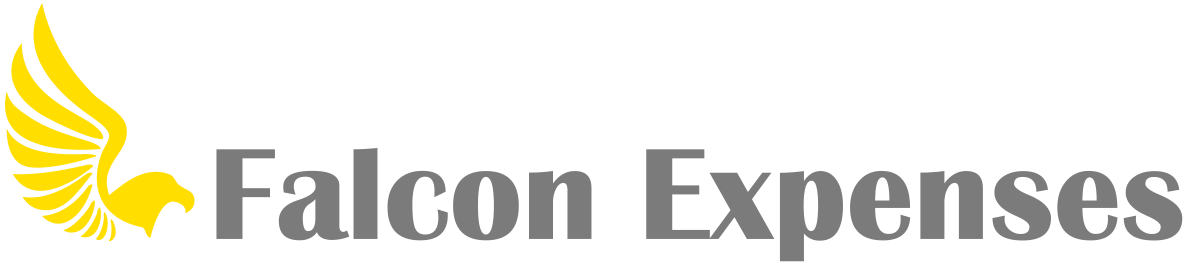How Can We Help?
How do I add a comment to an expense?
You can add comments (i.e. Lunch with client) to all expense types (receipts, mileage, and time expenses) from each respective expense entry form. Just look for the field labeled ‘comment’. All comments will appear next to their respective expenses in report outputs that are sent from the Falcon Expenses mobile solution. To comment on an expense, press the Expense option on the home menu. You can type whatever you want!