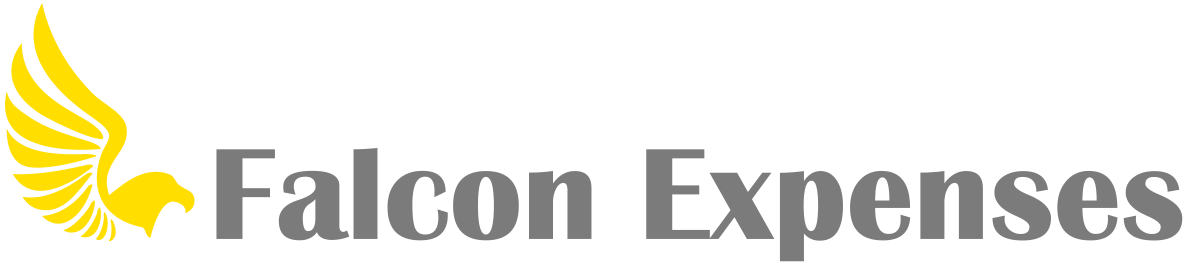How do I activate a promo code?
Promo codes are a great way to get acquainted with Falcon Expenses receipt scanning service without having to invest any money up front. Therefore, if you have one, we recommend that you use it. The easiest way to activate a promo code is from the settings tab; the steps below will walk you through that process.
1. From the main screen (capture screen) that appears when you first open the app, tap on the gear icon located in the yellow navigation bar in the upper right. When tapped this icon takes you to the settings page.
2. From the settings tab, select ‘Buy More’
3. Enter your promo code into the field that is in red.
4. After you enter your promo code and hit ‘Return’ on the keyboard, you will see the following confirmation
That’s it, now you can enjoy your free scans!